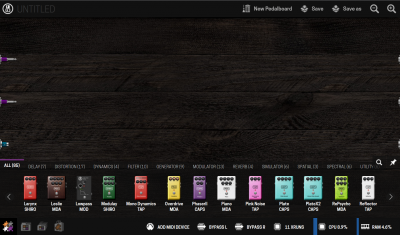MOD UI
MOD-UI is a webserver that delivers a HTML 5 interface and communicates with the MOD backend. It also communicates with the MOD hardware, but does not depend on it to run.
Its code is available at https://github.com/portalmod/mod-ui.
Constructor
This shows how mod-ui constructor works.
Social
The leftmost icon on mod-ui.
It allows to browse the mod-cloud public feed, and your own timeline if you're logged in.
You can import pedalboards directly from the feeds by clicking on them.
Plugin Store
Shows a list of all plugins you have installed, and what more is available to download in the MOD Cloud.
Currently all plugins are free.
Pedalboards
Your locally saved pedalboards appear here.
You can click them to make them load.
Banks
Here you can manage your pedalboard banks.
Banks are a collection of pedalboards or of another banks, in a tree-like structure like those used in a file system.
You can think of banks as folders, and pedalboards as being files.