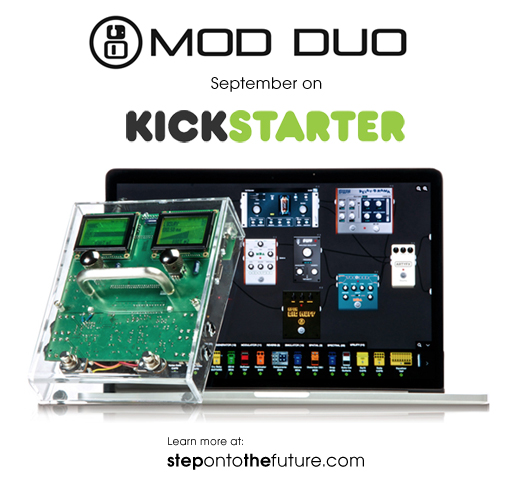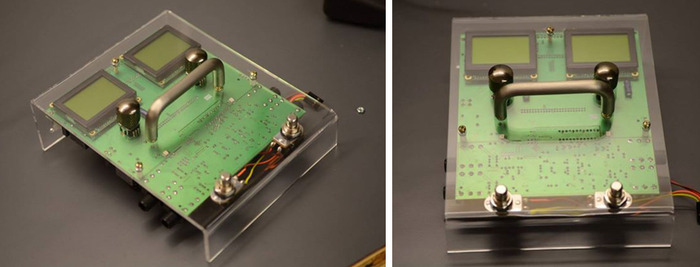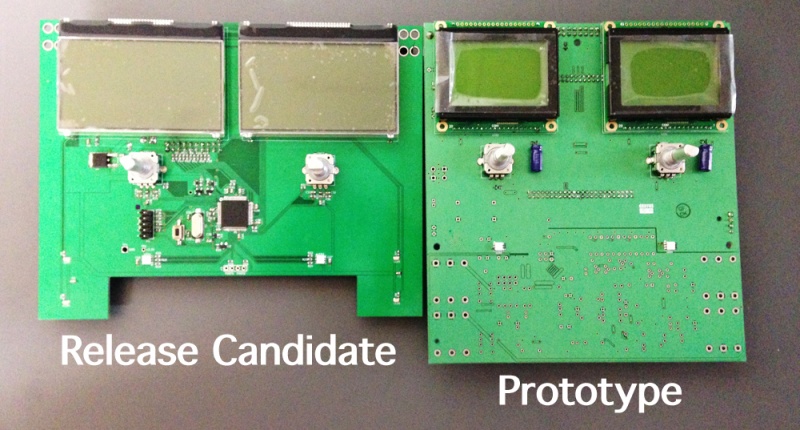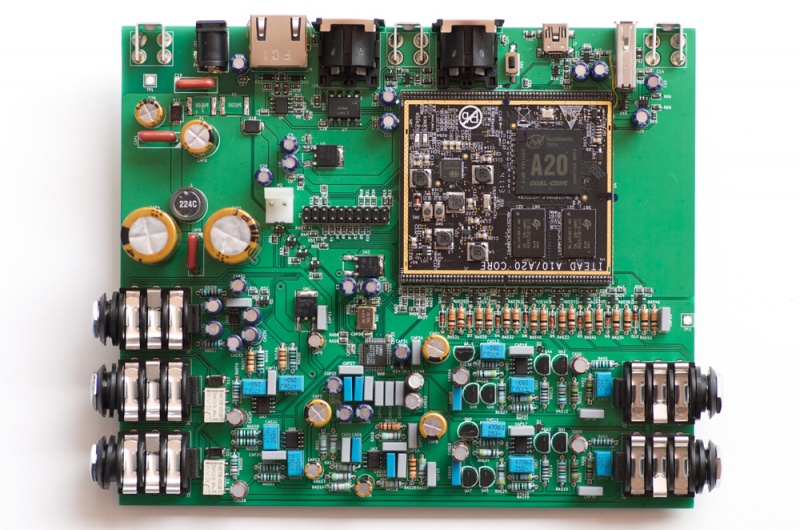|
|
| (18 intermediate revisions by 7 users not shown) |
| Line 1: |
Line 1: |
| | + | [[File:MOD_DUO_1_leds_on.jpg|thumb|600px|MOD Duo, viewed from the top.]] |
| | + | |
| | == Development == | | == Development == |
| | | | |
| | After a year of engineering, in February 2016, our new product, The MOD Duo has been released. | | After a year of engineering, in February 2016, our new product, The MOD Duo has been released. |
| | | | |
| − | With MOD Duo the MOD entered in a new era. We migrated from the Intel PC architecture to a whole new ARM hardware topology. We also developed the sound card from scratch, following audiophile and high fidelity concepts. And we moved from São Paolo - Brazil, to San Francisco - USA to reach the global market, then to Berlin in Germany. | + | With MOD Duo the MOD entered a new era. We migrated from the Intel PC architecture to a whole new ARM hardware topology. We also developed the sound card from scratch, following audiophile, and high fidelity concepts. And we moved from São Paolo - Brazil, to San Francisco - the USA to reach the global market, then to Berlin in Germany. |
| | | | |
| − | It has much larger graphic displays (2,8 inches), a smaller enclosure to blend with your stomp boxes, two footswitches and two encoders. | + | It has much larger graphic displays (2,8 inches), a smaller enclosure to blend with your stompboxes, two footswitches, and two encoders. |
| | | | |
| − | We launched a crowd funding [https://www.kickstarter.com/projects/modduo/mod-duo-the-limitless-multi-effects-pedal/description kickstarter campaign] to raise funds to produce the MOD Duo. | + | We launched a crowdfunding [https://www.kickstarter.com/projects/modduo/mod-duo-the-limitless-multi-effects-pedal/description Kickstarter campaign] to raise funds to produce the MOD Duo. |
| | | | |
| | We already had working prototypes and a release candidate product. | | We already had working prototypes and a release candidate product. |
| | | | |
| − | Read more in our [http://portalmod.com/products/new website]. | + | Read more in our [http://moddevices.com website]. |
| | | | |
| | [[File:MOD-Duo-instagram.jpg|800px|thumb|left|MOD Duo on [https://www.kickstarter.com/projects/modduo/mod-duo-the-limitless-multi-effects-pedal/description Kickstarter].]] | | [[File:MOD-Duo-instagram.jpg|800px|thumb|left|MOD Duo on [https://www.kickstarter.com/projects/modduo/mod-duo-the-limitless-multi-effects-pedal/description Kickstarter].]] |
| Line 21: |
Line 23: |
| | [[File:MOD-Duo-RC1-PCB-2.jpg|800px|thumb|left|MOD Duo Release Candidate 1 PCB with HI-FI sound card]] | | [[File:MOD-Duo-RC1-PCB-2.jpg|800px|thumb|left|MOD Duo Release Candidate 1 PCB with HI-FI sound card]] |
| | <br clear=all> | | <br clear=all> |
| − |
| |
| − | == Technical specs ==
| |
| − |
| |
| − | === Dimensions ===
| |
| − |
| |
| − | [[File:MOD_Duo_all_views.png|thumb|200px|MOD Duo dimensions in mm]]
| |
| − |
| |
| − | * width: 180 mm
| |
| − | * length: 160 mm
| |
| − | * height: 74.7 mm
| |
| − |
| |
| − | === Inputs and outputs ===
| |
| − |
| |
| − | ==== Audio ====
| |
| − |
| |
| − | [[File:MOD_Duo_blue_side_view.jpeg|thumb|200px|MOD Duo left side view showing the audio and headphone outputs.]]
| |
| − |
| |
| − | * 2 independent inputs:
| |
| − | ** TS connectors
| |
| − | ** Digital input impedance selector
| |
| − | ***line 1 MΩ
| |
| − | ***microphone 3 kΩ
| |
| − | ***instrument 75 kΩ
| |
| − | ** color LED
| |
| − | ** Programmable Gain Amplifier: ± 12 dB Gain, 0.5 dB step plus a 32 dB gain stage for microphone
| |
| − | * 2 independent outputs:
| |
| − | ** TRS connectors (balanced)
| |
| − | ** color LED
| |
| − | ** Volume Control: 0 to -127 dB, 0.5dB step
| |
| − | * Headphone output:
| |
| − | ** TRS connector
| |
| − | ** Digital volume control from +12dB to −33dB
| |
| − |
| |
| − | Neutrik® connectors, True Bypass circuit
| |
| − |
| |
| − | ==== MIDI ====
| |
| − |
| |
| − | * MIDI IN connector - DIN 5 pins - for musical instruments and controllers
| |
| − | * MIDI OUT connector - DIN 5 pins
| |
| − |
| |
| − | ==== USB ====
| |
| − |
| |
| − | * USB HOST - USB 2.0 Standard-A type
| |
| − | ** USB Bluetooth
| |
| − | ** USB Wifi
| |
| − | ** USB MIDI
| |
| − | * USB DEVICE - USB 2.0 Standard-B type
| |
| − | ** USB Ethernet Adaptor
| |
| − | ** USB Audio 2.0
| |
| − |
| |
| − | ==== Controllers ====
| |
| − |
| |
| − | * 2 knobs with LCD screen
| |
| − | * 2 foot switches with color LEDs
| |
| − | * RJ-45 connector for additional controllers (see [[Control Chain]])
| |
| − |
| |
| − | === Processors ===
| |
| − |
| |
| − | *A20 CPU:
| |
| − | ** Dual Core ARM A7 1.0GHz
| |
| − | ** 1 GB RAM
| |
| − | ** 4 GB Flash Storage
| |
| − | * Audio CODEC:
| |
| − | ** Manufacturer: Cirrus Logic
| |
| − | ** DAC: 104dB dynamic range, -90dB THD+N
| |
| − | ** ADC: 104dB dynamic range, -95dB THD+N
| |
| − | ** 24 bit / 48 kHz AD/DA
| |
| − |
| |
| − | === Peripherals ===
| |
| − |
| |
| − | * [[MOD Arduino Shield|Arduino shield]]
| |
| − | * [[MOD_Peripherals#MOD_Expression_Pedal|expression pedal]]
| |
| − | * [[MOD_Peripherals#MOD_Footswitch_Extensor|extra foot switches]]
| |
| − |
| |
| − | === Software ===
| |
| − |
| |
| − | The MOD Duo uses a linux operating system with LV2 plugins to define virtual pedal boards.
| |
| − |
| |
| − | == Utilization ==
| |
| − |
| |
| − | See the [[Quick Start Guide]] to begin using the MOD Duo.
| |
| − |
| |
| − | === Selecting a pedalboard ===
| |
| − |
| |
| − | # Long press the right knob to access the previously saved pedalboards banks
| |
| − | # Turn the right knob to select one of the banks and press to select
| |
| − | # Turn the right knob to select one of the pedalboards and press to select
| |
| − | # Long press the right knob to exit the menu and start using the pedalboards
| |
| − |
| |
| − | === Accessing the settings menu ===
| |
| − |
| |
| − | Long press the left knob, turn to chose the item in the menu (clockwise to go down and counterclockwise to go up) and press to select it.
| |
| − |
| |
| − | ==== Volume and gains ====
| |
| − |
| |
| − | * Input 1
| |
| − | * Input 2
| |
| − | * Output 1
| |
| − | * Output 2
| |
| − |
| |
| − | Each input and output gain can be set using the following menu.
| |
| − | * Stage: turn the left knob and press it to select the input gain
| |
| − | ** Low
| |
| − | ** Mid
| |
| − | ** High
| |
| − | * Fine adjust: turn the left knob to adjust the input gain from -12dB to 12dB (default 0dB)
| |
| − |
| |
| − | ==== Headphone ====
| |
| − |
| |
| − | * Volume: turn the left knob to adjust the headphone gain from -33dB to 12dB (default -15dB)
| |
| − | * Direct monitoring: press the left knob to switch the headphone direct monitoring
| |
| − |
| |
| − | ==== Info ====
| |
| − |
| |
| − | * Services: press the left knob to see the activated services
| |
| − | ** jack
| |
| − | ** [[MOD Host|mod-host]]
| |
| − | ** [[MOD UI|mod-ui]]
| |
| − | ** ttymidi
| |
| − | * Versions: press the left knob to see the hexadecimal versions of
| |
| − | ** system
| |
| − | ** controller
| |
| − |
| |
| − | ==== System upgrade ====
| |
| − |
| |
| − | # Press the left knob to start the system upgrade process
| |
| − | # Turn the left knob to chose between confirming (YES) or canceling (NO)
| |
| − | # To confirm, press the left knob while holding the left foot switch
| |
| − | # Wait while the MOD Duo enter in restore mode
| |
| − | # Connect the MOD to your PC if not done yet, and wait for a new mass storage drive to appear
| |
| − | # Download the [[MOD Duo Releases|last release]] file from [http://download.moddevices.com/releases/ download.moddevices.com]
| |
| − | # Copy the modduo.tar file into the new drive, and use your OS option to safely remove the drive.
| |
| − |
| |
| − | At this point the MOD Duo will start auto-updating. '''DO NOT TURN IT OFF!'''
| |
| − |
| |
| − | Please wait until the update finishes. The MOD will auto-reboot when the process is complete.
| |
| − | User data will remain untouched.
| |
| − |
| |
| − |
| |
| − | [[category:MOD Duo]]
| |

MOD Duo, viewed from the top.
Development
After a year of engineering, in February 2016, our new product, The MOD Duo has been released.
With MOD Duo the MOD entered a new era. We migrated from the Intel PC architecture to a whole new ARM hardware topology. We also developed the sound card from scratch, following audiophile, and high fidelity concepts. And we moved from São Paolo - Brazil, to San Francisco - the USA to reach the global market, then to Berlin in Germany.
It has much larger graphic displays (2,8 inches), a smaller enclosure to blend with your stompboxes, two footswitches, and two encoders.
We launched a crowdfunding Kickstarter campaign to raise funds to produce the MOD Duo.
We already had working prototypes and a release candidate product.
Read more in our website.
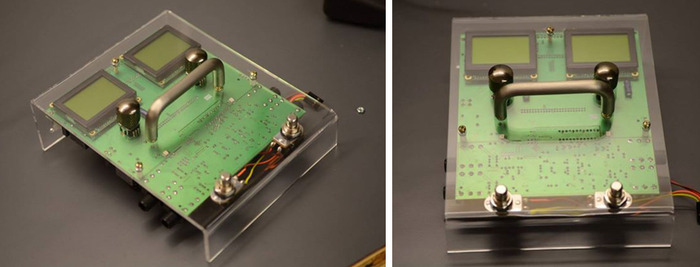
MOD Duo Acrylic Prototype
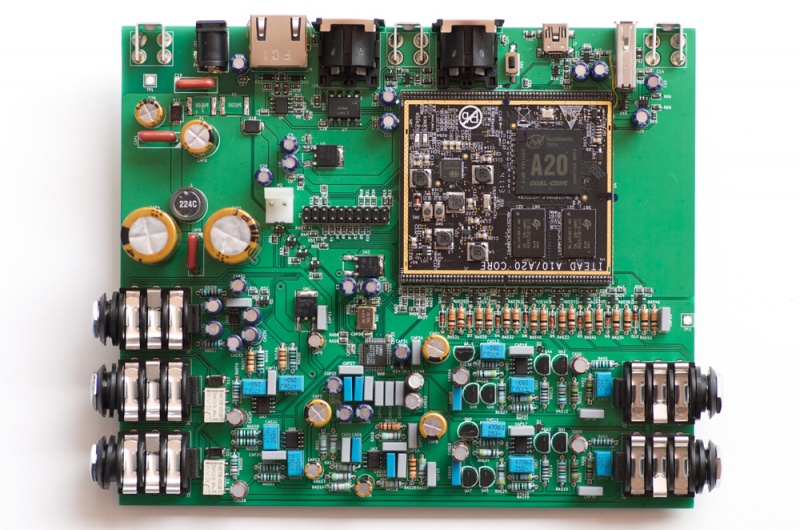
MOD Duo Release Candidate 1 PCB with HI-FI sound card