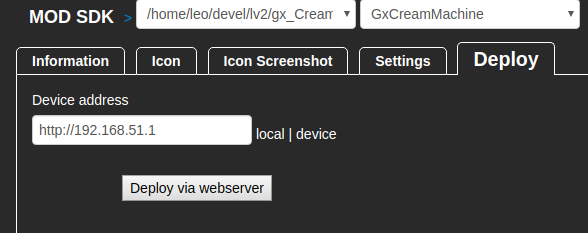Deploy a plugin to MOD
The easiest way to deploy the compiled plugin to the MOD is by using the MOD SDK, but you can also do it manually using curl (advanced).
Once you have the SDK up and running, and with your plugins folder properly configured, open the SDK in your browser. Refer to the MOD SDK page to learn how to do it all.
- Select the bundle and the plugin you want to deploy on the top select boxes
- Visit the "Deploy" tab
- Verify the IP address of your device and click "Deploy via webserver"
- It's as easy as that
Using curl
For advanced users, you can push a bundle to the mod by running this: (adjust as needed)
$ cd ~/mod-workdir/plugins/
$ tar cz eg-amp.lv2 | base64 | curl -F 'package=@-' http://192.168.51.1/sdk/installThat's it! Your plugin is now inside the MOD!